Domain Security: How To Enable Domain Privacy
How to Enable Domain Privacy
- Log in to your Control Panel.
- Go to Domain Central.
- Select the domain you want to enable Domain Privacy for.
- Click Security.
- Click Enable Domain Privacy.
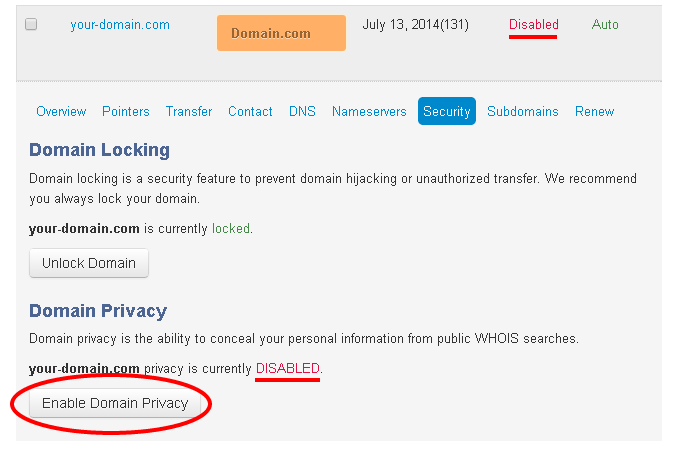
Important: You will be prompted to purchase domain privacy if you do not already have it for the domain. You already have Domain Privacy if you see a notice indicating that privacy is currently DISABLED.
Why Do Not See The Option To Enable Or Purchase Domain Privacy
Domain Privacy is not available for all top-level domains. If you do not see the option to enable or purchase it, then it is not available.